277 字
1 分钟
Flutter 文字溢出省略中间或前面
文字溢出
当文字过长,通常会换行(softWrap)、以省略号替代溢出的部分(ellipsis)、渐隐(fade)。以上的方案,可以通过设置Text的overflow、softWrap属性实现。
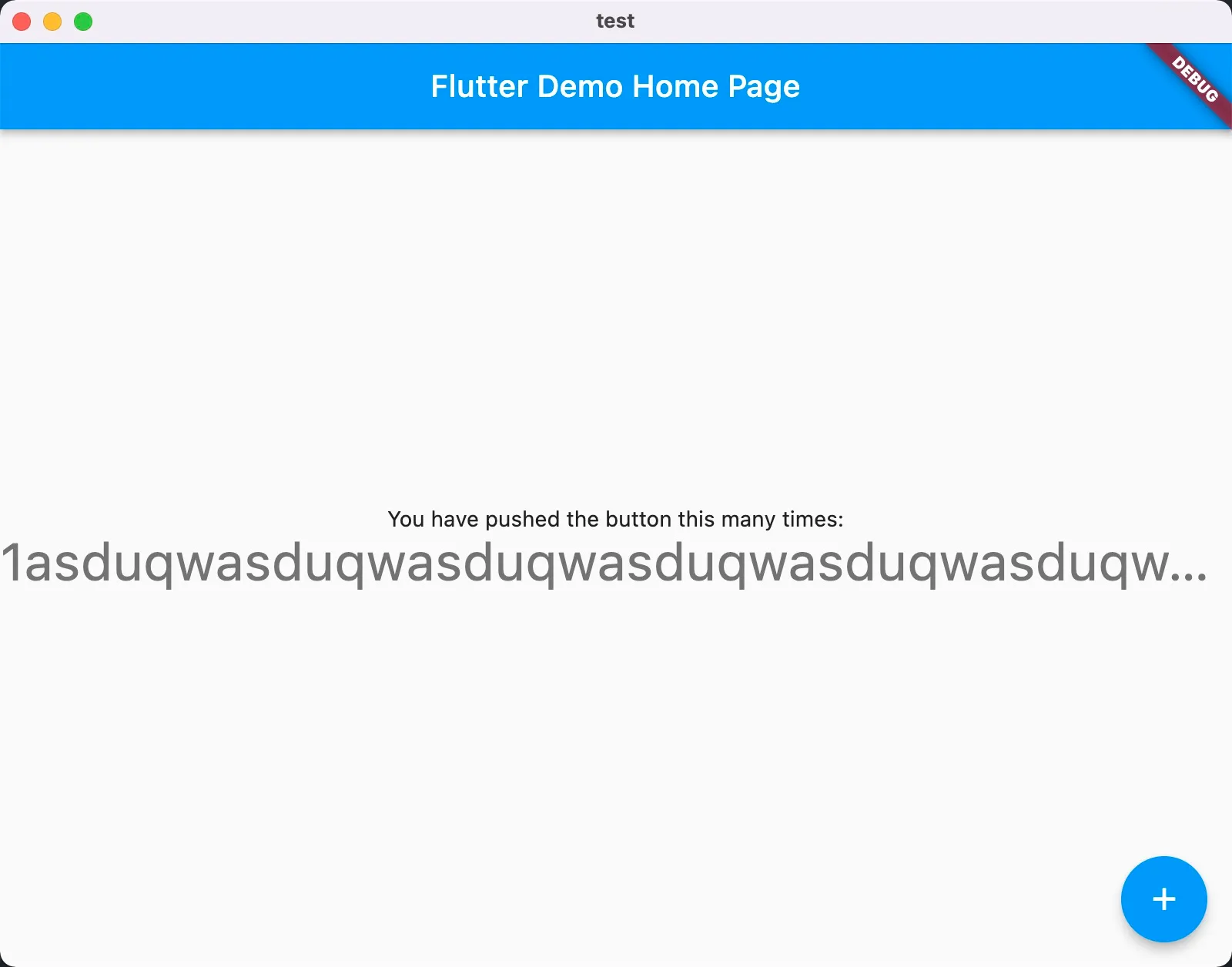
想法
但如果想要隐藏文字的中间部分,或者开头部分,该如何实现?
实现
可以返回一个LayoutBuilder对象, 通过内部的builder属性的size参数,测算可以显示多少个字符。
LayoutBuilder(builder: (context, size) { /// 是否溢出 bool exceeded = false; /// 可以显示的文字长度 int len = 0;
for (; !exceeded && len < str!.length; len++) { // Build the textspan var span = TextSpan( text: '...' + str.substring(str.length - len), style: TextStyle( fontSize: Theme.of(context).textTheme.bodyText1?.fontSize ?? 14), ); // 使用[TextPainter]来校验文字是否超过了[maxLines] var tp = TextPainter( maxLines: 1, textAlign: TextAlign.left, textDirection: TextDirection.ltr, text: span, ); // 使其布局来校验 tp.layout(maxWidth: size.maxWidth); // 根据[tp]的布局结果的[didExceedMaxLines]属性来判断是否溢出 exceeded = tp.didExceedMaxLines; } return Text( /// 构造Text,此处为省略前面的部分,替换为省略号 (exceeded ? '...' : '') + str!.substring(str.length - len), overflow: TextOverflow.clip, maxLines: 1, style: const TextStyle(color: Colors.grey), ); })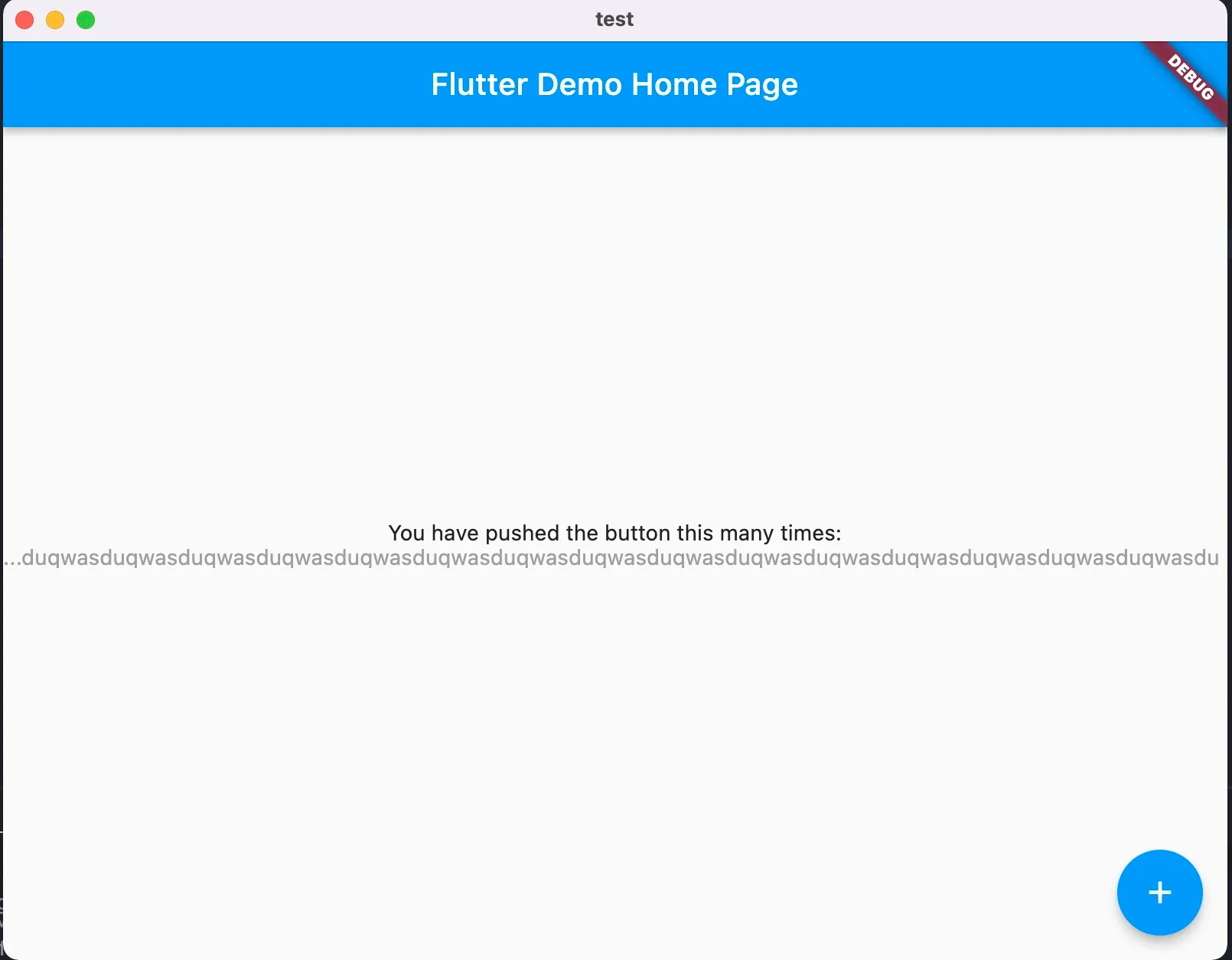
源码
Flutter 文字溢出省略中间或前面
https://blog.lpkt.cn/posts/ftmo/ 